
ne of my goals when I self-published my e-book, Freelance Fee Setting: Quick Guide for When a Client Demands a Price NOW, earlier this year was to get as wide a distribution as possible. After researching several companies that convert manuscripts to e-book format and distribute the product to most e-book stores, I chose BookBaby to handle my new book. But I put it on Kindle myself. I had already developed a daily habit of checking Kindle sales of my book, What to Charge: Pricing Strategies for Freelancers and Consultants, and I didn’t want to miss the thrill of seeing the numbers go up right after a sale.
And what a thrill it was! Two weeks after Freelance Fee Setting debuted on Kindle, I had a five-day surge in sales. I started logging into my Kindle account three or four times a day to watch the numbers rise. No sales—then 3, 6, 10, 16, 22, 29, 35—climbing to 55 by the end of the run.
Six weeks after Freelance Fee Setting went live in other e-book stores, I still had no idea how it was doing in those outlets. They issue sales reports to BookBaby after two to six months. I didn’t know if the book was selling for the Nook, Sony Reader, iPad, and other e-readers; but I assumed it was because my promotion efforts were not uniquely targeted to Kindle users.
I just gave away in a single word—promotion—the most important reason to track your sales in real time: not for the “high” coming from good sales numbers, but as a way to monitor your effectiveness as a marketer. As a self-published author, you and you alone are responsible for promoting your book and helping it find its audience. By tracking your sales, you see whether your promotion efforts are working and how to channel them for best results.
“By tracking your sales, you see whether your promotion efforts are working and how to channel them for best results.”
How to Use Amazon to Track Sales
Amazon offers several ways to monitor your sales. The best option is direct tracking in real time, which you can do if Amazon orders print books from you (not your publisher) or if you have a Kindle Direct account. In addition with Amazon, any author can indirectly track sales in real time and check recent sales history.
Direct Real-Time Tracking
Amazon offers two useful programs to self-published authors, depending on the format of your book. Authors of self-published e-books can join the Kindle Direct Publishing program. For print versions, authors who have started an independent publishing company—where they handle the printing and distribution of the books themselves—can enroll in the Amazon Advantage program and become a vendor. (If you use a subsidy publisher like Outskirts Press or iUniverse for print versions, that company will ship books on demand to Amazon.)
Subsidy Publishing vs. Self-Publishing: What’s the difference?
What is “subsidy publishing”? Subsidy or vanity publishing is not self-publishing. A subsidy/vanity publisher is easily defined as any publishing company who requests fees or requires an author to pay for a publishing package of services and then places their ISBN on an author’s book.
Then what is “self-publishing”? Self-publishing is a publishing model where the author pays the cost of and makes decisions regarding editing, design, production/printing, marketing, and fulfillment/distribution of her book.
For more details on these publishing options, please see the WOW! article, The Self-Publishing Travel Guide: Exploring New Territory by Annette Fix.
I became an Amazon Advantage vendor when the publishing company that produced the first edition of What to Charge folded, and I took over sales of the remaining stock. (I chose not to go this route for the second edition because I disliked making frequent trips to mail the small orders Amazon placed for my book.)
Both Kindle Direct Publishing and Amazon Advantage programs continuously update sales reports, which you can access easily by logging into your account. I log into my Kindle account at least once a day, more frequently when I have an ad running or a new guest blog post that mentions my books. When I was an Amazon Advantage vendor, I logged into my account to check sales at least once a week. (The book was already five years old when I joined Amazon Advantage, so sales were not robust.)
I miss that real-time progress report with the second print edition of What to Charge, which I published through Outskirts Press. Like many subsidy publishers, Outskirts reports sales monthly, about three weeks after the close of the month. So I may not see sales figures for almost two months. A sale that occurred in the beginning of March, for example, was not posted to my Outskirts account until April 20. But I can indirectly track print sales through several Amazon features, which offer ways to estimate recent sales.
Indirect Real-Time Tracking
You can indirectly track your sales on Amazon in real time in two ways: by in-stock numbers and by sales rank. Both of these numbers appear on the Amazon page for your book—the page that potential buyers see. Neither of these numbers exactly mirrors your sales, but they provide an indication of how well your book is doing.
With its huge number of titles, Amazon cannot have large inventories of slow sellers. Most self-published books fit into that category. Amazon will stock only as many books as it anticipates selling in a short period, based on previous sales of the title, and will reorder when the inventory goes down.
To encourage browsers to buy, Amazon posts an enticement on the web page of a book with limited inventory. It will read something like, “Only 4 left in stock—order soon.” Use this message as a tracking aid. Check your book’s Amazon page often, so you know when the inventory is changing.
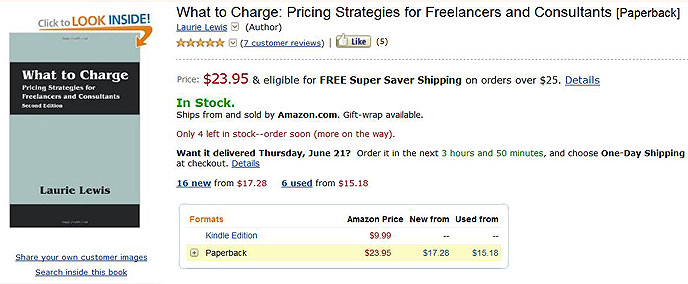
To use in-stock numbers as a tracking aid, check your Amazon page frequently. You’ll find out how many print copies Amazon has in the “in stock” section (e.g., “Only 4 left in stock”). The “new” number (e.g., “16 new”) increases when Amazon receives more books from the distributor.
The in-stock statistic has several disadvantages:
- Amazon lists in-stock numbers only when inventory is low.
- If you don’t know how many books Amazon ordered, you can’t determine how many have sold.
- Sales from other vendors in the Amazon marketplace are included in in-stock numbers. These are not new sales, for the most part, but resales.
- In-stock numbers apply only to print books. You can’t track sales of e-books this way.
Another way to indirectly track sales is with the Amazon Best Sellers Rank. Scroll down the Amazon page for your book (you have a separate page that buyers see for each version—Kindle, paperback, hardcover) until you come to the section called “Product Details.” At the end of this section, you’ll find your book’s sales rank (“Amazon Best Sellers Rank”).
The rank is not based on the sale of your book alone. It reflects sales of all books in a category. A rank under 100 is fantastic, whereas a rank over 100,000 isn’t so hot. When another book in the same category is selling and yours is not, your rank number will go up—not the direction you want to see! Your rank will decrease when you have more sales relative to other books in the category. Ranks are updated hourly.
For the top-selling books within a category, Amazon notes the status. I was elated when my new e-book, Freelance Fee Setting: Quick Guide for When a Client Demands a Price NOW, simultaneously stood at the number two spot in three separate categories in the Kindle store. That was at the point when sales were most brisk. The next day, when the pace had slowed a bit but total sales were higher, the rank remained number two in one category but increased to seven and nine in the other two. Other books in those categories apparently were selling better at that moment.
Recent History Through Your Author Central Account
To learn more about sales of your book, set up an Author Central account. It’s easy to do, and you’ll see sales information that is available only to you.
Nielsen BookScan, part of the Amazon Author Central tools, provides sales data for print books over the past four or eight weeks. The most recent information is almost in real time, reflecting sales the previous week. You can see the actual number of sales each week as well as the geographic areas in which they occurred. A small portion of sales may not be included in the report, but it’s enough to get a good picture of how your book is doing.

Recent sales of What to Charge are not isolated to any geographic area.
The BookScan report enables authors to learn about their sales close to the time they occur. It’s a useful tracking tool if the company that produced your book does not post sales for a month or two.
Author Central also provides graphs of your Amazon Best Sellers Rank history for the past four or eight weeks. The separate graphs for each format of your book offer a visual way to compare print and e-book performance.
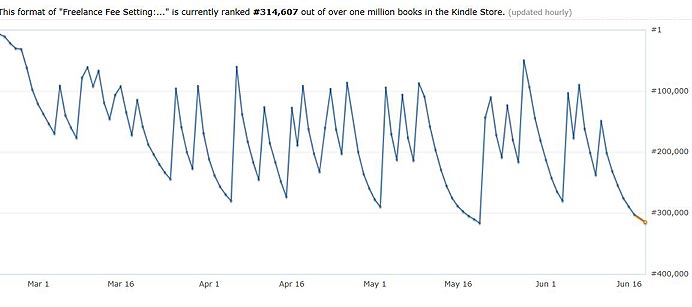
Sales rank of Freelance Fee Setting since the e-book debuted. Its early high sales rank slipped without continued marketing.
How to Use Sales Information for Promotion Purposes
Promoting your book is as important a part of self-publishing as writing. You probably will use several methods of book promotion. I tend to vary promotion methods and use a different type every few weeks to try to zero in on the approach with the most bang. I might do a guest blog one week, a webinar two weeks later, a mention on LinkedIn a week after that, and then a paid ad. Tracking sales results is an excellent way to learn which methods work best.
Immediately See Results of Your Promotion Efforts
At a time when you are not doing any promotion, follow your sales figures to establish a baseline. The sales during this period can probably be attributed to word of mouth and search engine hits rather than your intentional efforts.
Then see what happens when you do promotion. I usually have slight increases in sales when I do a guest blog or webinar. A recommendation from someone on social media is likely to result in more sales, unless that someone is me. Potential customers don’t want an author to tell them how good a book is; they want to hear it from other readers.
Be especially vigilant in tracking your sales when you are paying for an ad or other type of promotion. I have had an ad in a monthly e-mail newsletter for a year. I almost always see a few extra Kindle sales a day or two after I receive the newsletter in my inbox.
A potential customer may not stop what she is doing to order a book but will wait until a convenient time. Be sure to track sales for a while after an ad appears to see if it has attracted buyers. Follow sales in all of your book’s formats. You may have linked to the Kindle version, but a reader may prefer a print copy.
Sometimes I notice increased sales when I have not recently had a guest blog, ad, or other self-generated promotion. I google my title then to see if I can find a current mention of the book, and I often can. It might be a comment somebody made on a blog, a Twitter remark, or a post on a discussion list. If possible, I send a thank you to the poster, which is not only the polite thing to do, but keeps the buzz going.
“Target locations where your book has already found an audience.”
Plan Future Promotions
Armed with knowledge of which promotion efforts have led to sales, you can plan how best to spend your time and money promoting your book. Guest blogs and webinars may not generate great sales for my books, but they put the titles in visitors’ minds, take little effort, and cost nothing. A paid ad is a different story. If I don’t see an uptick in sales, I may think twice before continuing or repeating the ad.
Look at your sales over time. If they peak in certain months, concentrate your promotion to hit buyers at or just before the peak. You might even want to visit Amazon pages for related books to see if their sales ranks improve at certain times. Readers may be buying these books seasonally, and you can target your promotion to inform potential buyers about your book before they blow their budget on competing content.
Use information from the geographic BookScan reports, available through Amazon’s Author Central, to plan a virtual or live book tour. Target locations where your book has already found an audience.
- Send publicity to area bookstores and libraries, mentioning that readers in the vicinity are buying the book.
- Plan a visit to the area for book signings, readings, or speeches.
- If your book appeals to a definable readership, search for a group in the locale. Suppose you’ve written a mystery that’s been selling well in Denver. Conduct an Internet search to find mystery readers or mystery writers in Colorado or other mountain states. Offer to give a talk to an appropriate group when you plan to be in the area, or write a guest post on a blog read by the target group.
By tracking my sales, I have learned that the warning we’ve heard is absolutely true. As a self-published author, you have to continually market your book. When you don’t, sales stagnate. You don’t have to look far for the numbers that prove it.
***

Laurie Lewis is the author of the award-winning book, What to Charge: Pricing Strategies for Freelancers and Consultants, and the brief e-book, Freelance Fee Setting: Quick Guide for When a Client Demands a Price NOW. She bases these books on more than twenty-five years of experience as a freelance medical editor and writer.
-----
Enjoyed this article? You may also like:
Amazon's Author Central: Keeping Track of Your Books
How to Format Your Manuscript for Kindle or NOOK
Blog Analytics 101: How to Use Google Analytics to Track Your Readers