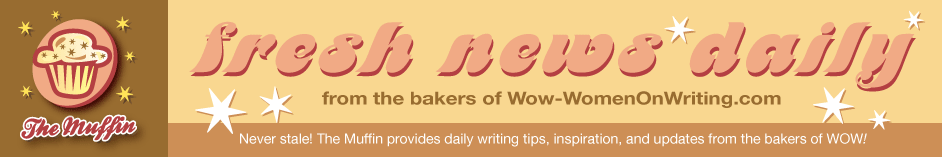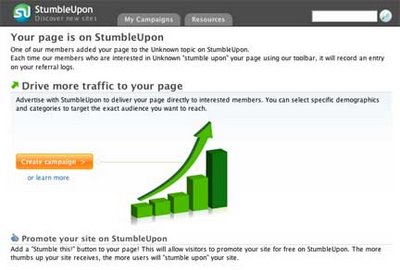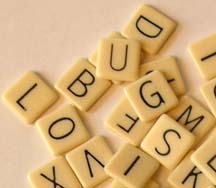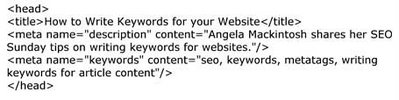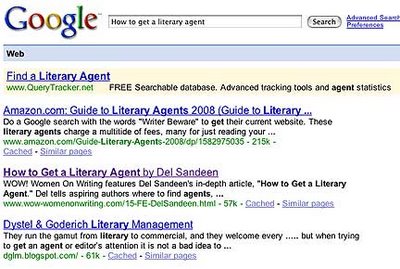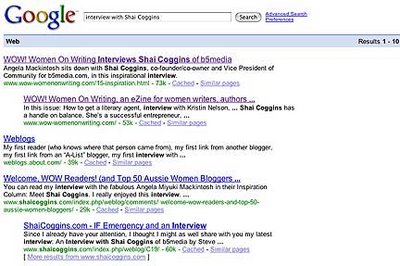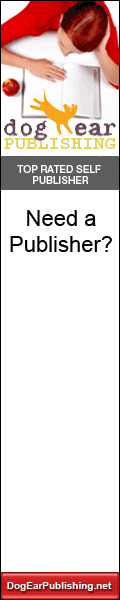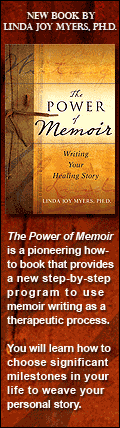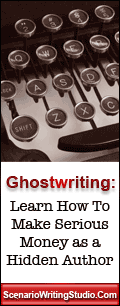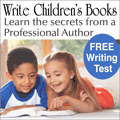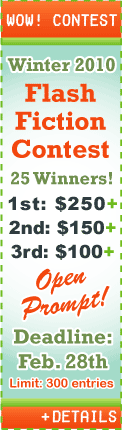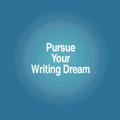SEO Sundays: Referral Traffic from StumbleUpon
 I knew about the social networking site StumbleUpon, but I didn’t know about the tremendous traffic it could bring. In the past two days, we’ve seen a huge number of referrals—close to 8,000 MORE Unique Visitors than normal. Well, that definitely caught my attention!
I knew about the social networking site StumbleUpon, but I didn’t know about the tremendous traffic it could bring. In the past two days, we’ve seen a huge number of referrals—close to 8,000 MORE Unique Visitors than normal. Well, that definitely caught my attention!You may be wondering, how did you do that?
Actually, I didn’t have anything to do with it, but it sure did make me want to find out what people were looking at. From what I gather, one of the members of StumbleUpon added a page from our website to their favorites, and their friends checked it out, and so on. And while that’s fantastic and all, if I didn’t take the time to figure out why this was happening, it wouldn’t teach me anything.
Are you in the same boat? Have you noticed traffic to your website/blog from StumbleUpon and didn’t know where in the heck it was coming from?
I don’t know about your stats, but I use awstats, an open source standard, and the only thing I could see from the referring address was: https://www.stumbleupon.com/refer.php. If you follow that, it ends up going to a page that pushes for advertising sales.
Here is the screenshot:
Follow that link (above) and enter the specific URL that is getting the highest traffic and referrals from StumbleUpon. Then you can track who recommended that page, why, and see all their friends, their profile, and whom you are going to need to connect with if you want to keep getting that kind of crazy-awesome traffic.
How StumbleUpon works:
When you discover (or stumble) websites that you like, you vote for them or give them a review. Other users who have similar interests connect to your votes and/or pages and follow those links. You either “discover” pages—meaning you visit websites directly (on your own) and rate them—or you “stumble” on pages—by hitting a button that randomly takes you surfing to a website and you get to choose whether you like it or not. It’s that easy!
STEP 1: Join StumbleUpon
- Go to the StumbleUpon homepage
- Click the Join StumbleUpon Link
- Enter your email address, birth date, and choose a username
- Verify and click on the Join and Download Now button
- Install and restart
- Go to your email and click the verification link
- You’ll see the toolbar and you’re ready to start stumbling
The Toolbars look like this:


STEP 2: Customize Your Interests
- Click on the Home tab
- Click the Preferences link in the sidebar
- Click My Interests underneath the Preferences Header
- Select subjects that interest you and hit save (for instance: writing would be under the “Media” category tab on the left-hand sidebar)
- Click Save My Interests
STEP 3: Drive Traffic to your Website/Blog
Make sure you fill out your profile and add your website/blog URL. This will be displayed above your main image (your icon, picture of yourself, logo, etc.) and identify you as the owner of that website/blog. This will also help identify you to others when you are recommending them. Get it? Be nice. Get reciprocation.
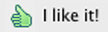 When you visit a website that hasn’t been voted for before, then you “discover” that website. You hit the “thumbs-up” icon in your toolbar, and a box will pop up asking you to fill out a review for that site. Your review then appears on your profile.
When you visit a website that hasn’t been voted for before, then you “discover” that website. You hit the “thumbs-up” icon in your toolbar, and a box will pop up asking you to fill out a review for that site. Your review then appears on your profile.TIP: don’t vote up your own sites—as much as you’d like to, that’s pretty obvious! So, vote on other sites where you really, truly like the content and the good karma will come flowing back to you. Trust me! By choosing great content, you are driving people to your profile because they know you have good taste.
You can also find websites by clicking the StumbleUpon icon. You then find sites according to your interest categories and can vote on them, or write a review. Of course, you don’t have to give it a thumbs-up or thumbs-down, you can simply hit the StumbleUpon icon again and keep cruising. But the more sites you vote on, the stronger your profile will become, and the more reliable you will become when you vote on sites that are relevant and popular with others.
Pretty soon you’ll have a network of sites that you recommend, or don’t, and have a preference list that matches your choices and your target audience. From there, you can enter groups of like-minded individuals—writing groups, blogging groups, etc.—and connect with people who share your interests.
Why is StumbleUpon different from other social networking sites?
Unlike myspace.com or other networking sites, you don’t have to ask for friend approval. You simply add friends if you like their content. You can also import friends from your email address book and ask them to join. You will find out all the options after signing up with their site.
Now, this isn’t a comprehensive guide by any means—it’s simply just my findings through research of a new phenomenon that has been gracing our website in the past couple of days. So, I’m going to share with you some great links to explore further information: (Bits & Pieces of this post have been gleaned from these wonderful sites, or some of them are just sites that have great information I haven't covered!) Be sure to check them out if you're interested.
Mahalo
Search Engine Land
MikeBogo
Wired
Social Media Trader
Pro Blogger
One thing I’ve discovered about StumbleUpon is that it’s an incredibly fun site! By tapping one button, you move from one site to the next and get to share your opinion with others. It’s inspirational and a unique venue for exploring content on the web. Even if you aren’t interested in traffic to your website/blog, I urge you all to take it for a spin and see what you find! And if you like one of our articles or blog posts here on The Muffin, or on WOW! Women On Writing, hit that little link at the bottom of the post to submit it to StumbleUpon. I bet you’ll have the favor returned.
Happy writing, blogging, and social network-swarming!
Labels: how to get traffic from stumbleupon, referrals from stumbleupon, SEO Sundays, social networking for writers, stumbleupon writing, thumbs-up, traffic to your blog