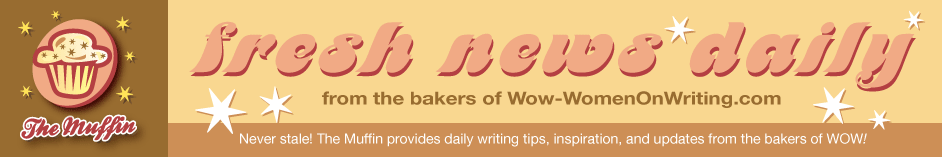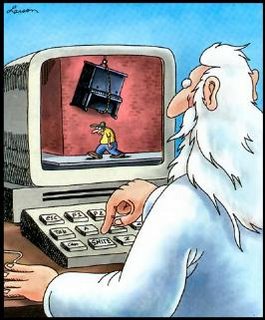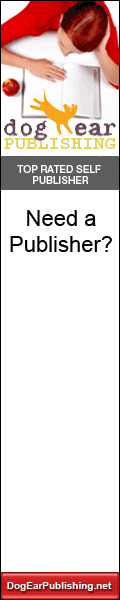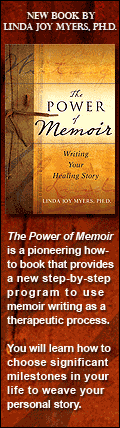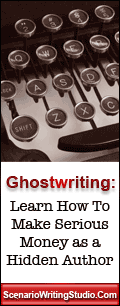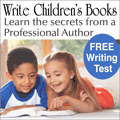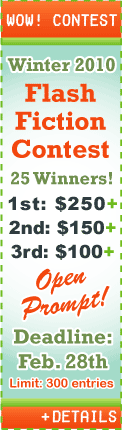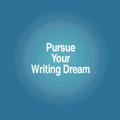No Excuses
 Yesterday, I did a silly thing with my laptop; and today, I am paying the price. It seemed no big deal to have a glass of water sitting by my computer while I worked on an article for a deadline. How many of you have a cup of coffee or pop sitting by your computer right now? We all do it, right? I was packing up my laptop to take it somewhere else; and at the same time, I was trying to get my puppy to stop chewing my cord--and well, you can figure out the rest. . .the glass of water spilt right on the keyboard. Sizzle, sizzle, poof! It won't even turn on. There were tears, there were words of comfort from my husband and step-son, and a reminder that we do have an old desktop and a library a block away. At first, I panicked. What would I do? How would I go on? How can I write? I took a break away from the computer to run the errand I needed to run; and somehow, clarity came to me. What was important here? Really? Would I still be able to meet my deadline? Yes! Would I still be able to work on my novel tomorrow? Yes! Would I still have e-mail? Yes! Sure, the desktop is slower and not portable, but it will do until we figure out something else. I have two points with this post: 1. Be careful of your computer. Take care of it, and don't put your drinks near it. As writers in the 21st century, our computers are another family member. Aren't you with me on this? 2. If something happens with your computer or anything that you "usually" use to write, don't let it stop you from writing. Don't use anything as an excuse. I've heard them all--"Well, my office is being painted." or "There's too much family activity around where I like to write." or "My iPod is broken."
If you want to write, you will. You will find a way until you can get your technology going again.
AND WATCH THOSE DRINKS!
Happy Writing!
Margo Dill Labels: Computer Tips, Margo Dill, writers' excuses, writing tips
National Clean Up Your Computer Month
By Jill Earl I found out about it while reviewing last year’s and working on 2009’s writing goals. It’s National Clean Up Your Computer Month. I had no idea, but I’m glad I know now. I didn’t keep on top of this important task in the past, and paid the price when my laptop went blank a couple of months ago. In the midst of a major freak-out, I managed to get past the “shoulda, woulda, coulda’s” and choice curses, and dialed up the help desk. With their assistance, I was back in business within a few days. Lesson learned, folks. This observance will become a mainstay from now on. Need a little guidance with getting your own computer up to speed? Here are a couple of websites to get you started: The League of Professional System Administrators (LOPSA) is geared more towards those in system administration, but it still offers tips that anyone can use, such as installing current software updates and security tools. Their tips are for PC users. You’ll find some of the same tips at Learn to Write Fiction, along with links for Mac users. There's also a link that can take you step-by-step through each procedure. League of Professional System Administrators https://lopsa.org/node/1725Learn to Write Fiction https://www.learntowritefiction.com/clean-up-your-computer/Schedule some time to clean up your computer this month. Perhaps you can combine this time with Clean Off Your Desk Day on January 12. Shouldn't your fresh start for 2009 include your computer too? Labels: Computer Tips, Jill Earl, National Clean Up Your Computer Month
Technical Times
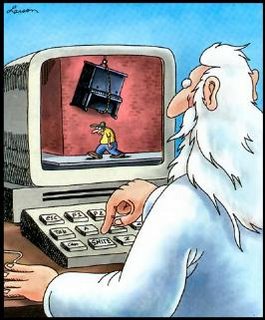 By Valerie Fentress
Whether we like it or not technology is what runs the world, and even more so the writing world: Microsoft and Apple, desktop to laptop, email and the internet. These things permeate our homes, our workplaces, and even our writing. So what are some of the tricks and trends that we writers need to know? FormattingThe first thing to understand and be aware of in your writing is the format of your work in progress. Fiction or non-fiction, article or novel, each come down to how they are presented once printed or sent as an attachment. Most publishing companies and magazine editors are usually pretty clear on what formatting to use when submitting work to them, so be sure you check their guidelines before sending anything their way.
But, in general, most want you to use 12pt. Times New Roman font, minus any pretty colors or graphics. The reason for not using fancy graphics and pictures is they rarely transfer well. Pictures have a way of relocating to odd places within a document when you email it to someone, often because of a differing set up between you and the editor you’re sending it to. Even if you print it at Kinko's or some other print shop, it’s hard to ensure that the graphic will remain where you intended. So, if you have unique pictures and graphics that enhance your WIP then attach them as a separate file with insert references in the original document. This way, your WIP goes to them in its purest form, without the editor having to figure out what you were trying to do.
Also, it’s best to have a one-inch margin on all sides of your document. Just so the document comes out uniformly. It’s not recommended to use justified alignment; it creates odd spacing that can hinder the editor reading process. Even though it does make the left and right margins look pretty, it can really mess up a reader's flow. When submitting documents, we want to make the reading experience for the editor pleasing so they choose our piece and want us to write for them again. It’s best to use left alignment, unless otherwise mentioned in the guidelines for that editor.
Also, don’t forget to DOUBLE SPACE (MS Word- Tool bar: Format-Paragraph-Line Spacing) This allows the editor to make notes in the document if they choose, and provides for easier reading, even though it often doubles the page count.
Always look to the guidelines of the publishing company or magazines to double check your formatting before submitting any piece of work.
Saving Files
Now, most writers I know are paranoid about saving their documents while writing, but I’m sure there have been moments of terror when the computer freezes or shuts down and you don’t know if those last few perfect sentences were saved or lost to the void. One saving grace is to set your save function to automatically save every ten, five, two, or every minute if you’d like. In MS Word, you can go to Tools: Options and click the Save tab. In the middle of the prompt is the option to automatically save at whatever increment is in the box. I set mine to save every two minutes, just so that I hopefully don’t loose a single perfect word.
Another important thing to remember when saving your work is to have a backup. Don’t just rely on your computer’s memory to hold all your precious pieces of wisdom. Be sure to make a back up CD, or use a back up flash drive to hold on to those precious works in progress. You can back up monthly, weekly, or daily depending on the amount of writing you do in those time periods. Backing things up will make sure that your words will be kept safe if your computer decides to rebel against you.
One note on working with flash or thumb drives: NEVER work directly off your thumb drive. Meaning: if you open your flash drive file and then open the document listed and then begin working and editing in it, you are in danger of not being able to save your work properly. A flash drive is only a storage device it is not another operating system like your computer. It’s almost like your computer is translating the information off the drive into the PC’s actions, so if your computer acts up in this process, your unsaved work can be lost in translation. There are file recovery programs that can help, but even those rarely are able to maintain the integrity of your document. So, if you use a flash drive, it’s usually best to make a copy on the immediate computer you are using, and work off of the copy before saving your final work back on to the flash drive. I know many writers who have lost several chapters of work by working from their flash drive instead of a copy on the computer, so be careful.
Internet Resources
Always be careful when using referencing from the internet. While it is a great resource, there is very little monitoring as to the truth/fact that is posted. There is only so much faith we can put into the information we are basing articles and plot lines on. It’s always good to double and triple check your information through hardback information at the local library, before submitting a piece of work based on poor information. Researching takes time and the more thorough you are the first time, the more the editor or publisher will appreciate it. This even goes for fiction writers, because the greatest fiction comes from the re-imagination of real events.
Happy Writing!
Labels: Computer Tips, Valerie Fentress
|