10 Ways to Help Google Find Your Site

If you've ever searched your site on Google and then sat in wonder trying to figure out what page it was on, take heart. Many site owners are wondering the same thing. Search results ping back hundreds of sites, but when you find yours showing up on page five--or worse--page fifty, you know it's time to take action. Studies have shown that 93% of web users don't look past the first page of results. So what's a website owner to do? Well, there are a few things that are out of your control: algorithms for one and competing sites for another. But you can make sure your site is armed for effective ranking and high searchability. Here's how.
1. Make sure you have an analytics system and know how to use it: first and foremost you want to make sure that you have access to your back end statistics. Why? Because they're important and because you want to know how much traffic your site is getting and where it is coming from. Also, learn how to read these reports. I would recommend considering Google analytics, it's the easiest to learn, manage, and install. [Editor's note: check out Anne-Marie Nichols's article on WOW! for step-by-step instructions on using Google Analytics: Blog Analytics 101: How to Use Google Analytics Effectively.] You'll want to monitor this data a few times a month (especially if you're knee-deep in book promotion) to see where your traffic is coming from and whether the work you are doing to send people to your site is paying off in unique visitors.
2. What is the one major goal for the site? Do you know what you want your site to do? If you don't, then start here and make this your #1 priority. You must have one major goal for the site (yes, you can have additional goals for it but you need to identify your #1 priority first). If your goal is to sell books then you need to be clear about this message. Why is Google going to care about this? Because part of the reason some sites don't get consistent good traffic or ranking is that their site is a mish-mash of 9 different major goals and confusing messages. If your site visitor is confused, Google will be too.
3. Keywords: I know this is a tricky area. The term "keywords" often conjures up the idea that hours of research are involved in getting the perfect set of words. Well, it make take you a few hours but it's worth it. You want to know this not only to identify what your users are searching on but also, what words Google will rank you best for. Identify first where your major searches are coming from via your back-end site statistics, then head on over to the Google AdWords Keyword Tool and see what's coming up in your market search-wise. Once you have these keywords you'll want to use them on your site. See #4.
4. Use of keywords: there is a good way to use keywords and a bad way. The good way is to use them in sentences, headers, blog posts, articles, Twitter postings. The bad way is to do keyword stuffing, which is where you stuff a blog post or intro paragraph on your site with so many keywords that not only does that paragraph not make sense, the keywords won't even get ranked in Google because there are so many of them used in a non-sensicle way. I'm not kidding. Google can spot keyword stuffers a mile away. Here's a tip if you're using keywords in a blog post--use them in your header, first paragraph and last paragraph--then sprinkle them throughout the 2nd or 3rd paragraph. Just enough to capture the traffic, but not enough to seem like you're spamming the search engine world with an overabundance of keywords.
5. Linkbait: if you're getting a lot of incoming links to your site, great! But make sure there's a good reason for people to visit. This is called linkbait. Some SEO experts use this phrase to mean capturing people through a loss leader online that brings people back to your site. They will then capture them into their funnel via a "teaser" posted somewhere online. There's nothing wrong with this as long as the teaser and the linkbait have good content, but for the purposes of this piece we're focused on the content on your site and if you're leading people back to your URL via linkbait, make sure both are substantial.
6. Have lots of content on your site: this goes back to #5--linkbait. Content, content, content. Make sure you have a blog and that it's updated at least twice weekly. If that's all the content you have on your site you're doing better than most. A blog is a great way to develop content and keep the site fresh, focused, and personal.
7. Dump flash: having flash on your site is like putting up a brick wall around your domain name and making sure no search engine can get in or see it. Now there are different types of flash and some can be searched, so check with your website people--but generally, flash is bad for the site (users don't like waiting for the flash to load or display) and search engines can't even see it.
8. Sitemap: if you don't have a sitemap, have your designer add one. Google loves sitemaps, and it's a great way to make sure all your pages are getting spidered in Google.
9. All pages should be created equal: when you look at your site stats, check and see where people are coming in (what pages they're entering your site on). You might find that most visitors aren't coming in through your home page, they're entering somewhere else. What's on the page they are entering through? If there isn't a lot of content on there you'll want to make sure to make it substantial. Remember: Google sees all your pages, so be sure that they all pass muster.
10. Twitter: if you want to get a lot of incoming links to your website then hop onto Twitter. All Twitter posts are searchable and live forever online so a) never post anything you don't want your grandmother to read and b) make sure and post often, including links back to your site when appropriate. You shouldn't put links to your site all the time, otherwise you'll just look like a spammer. A successful method to offer a good number of links without seeming too salesy is to link your blog to Twitter via Twitterfeed. Then every time you update your blog it will update Twitter, send a link back to your site and voila: another incoming link. Yep, the stuff Google loves.
A final tip for helping Google find your site is through incoming links. Google loves these and it will help your site bump up in searches. You'll want high-traffic, high-quality incoming links, so that means links from sites relevant to your own in topic and sites that are coming up high in searches. What's the best way to get links? Well, you could offer them a review copy of your book (when they review it they will likely post a link to your site) or if the site has a blog (most high-traffic sites will) then you can post comments on their blog (see my article on Social Networking on Blogs for an explanation of how this works.)
These tips might seem simple, but they work. If you've been perplexed about your site ranking and tempted to call Google and say, "Hey, where's my site??", try this. It's effective and will not just get you ranking in the short-term, but it will help you build your site's credibility for the long-term.
----------
Reprinted from "The Book Marketing Expert newsletter," a free ezine offering book promotion and publicity tips and techniques: https://www.amarketingexpert.com.
For more tips from book marketing expert Penny Sansevieri, check out WOW's interview 20 Questions Answered by Penny Sansevieri, Author Marketing Guru.
Labels: Google analytics, how to get ranked on Google, how to get ranked on search engines, how to get website traffic
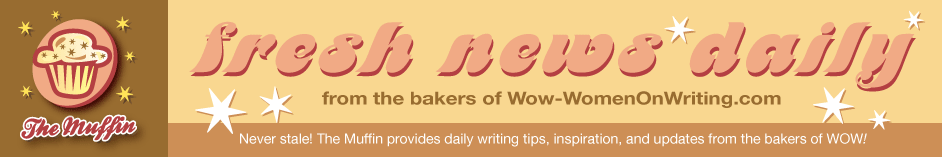

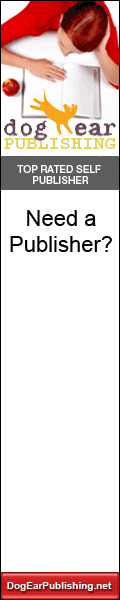
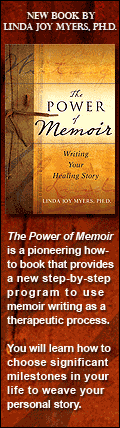
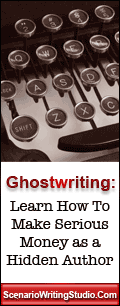
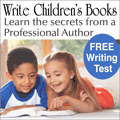

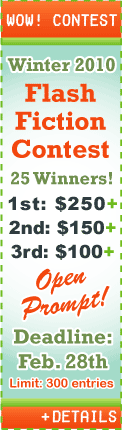
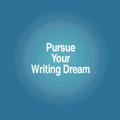



0 Comments:
Post a Comment
Links to this post:
Create a Link
<< Home