Fantastic Photos: Use Pictures to Enhance Your Blog Part I

People like images, white space, and easy-to-read fonts when they are reading blogs and websites. A full page of small, cursive-type text with one or two paragraph breaks and no photos may not be read even if it contains the secret to becoming a millionaire. A question I often hear bloggers and writers ask is, "Where do you find photos that are not copyrighted?"
The source I use the most often on my blog and when I write for Demand Studios and Bright Hub is Flickr. It is super easy to get a free account on Flickr and to find photos on any topic. People upload their photos into different levels of copyright protection. I mostly use Creative Commons at the lowest level. This means that I can download other people's photos, give them credit on my blog (by putting their user name and https://www.flickr.com/), and use their photo for free. Currently, there are over 15 million photos in this lowest, easiest to use level of Flickr Creative Commons photos.
You can also find over 5 million photos in the next level of Creative Commons. This is where you must give the photographer credit for the photo, and you can not change the image in anyway through Photoshop or some other means. So, as of now (and the number is always increasing), there are over 20 million photos at your disposal for free to use on your blog or website.
When I want a photo, I just do a search in the Creative Commons photos with keywords. For example, on my post about how I was going to change the format of my blog, "Read These Books and Use Them," I wanted a picture about change. So, I typed in change as my keyword. Believe it or not, I got this great photo that depicted exactly what I wanted to depict.
Besides Flickr, you can also use Photobucket, which was recommended to me by Annette Fix, author of The Break-Up Diet. I haven't used this photoshare site personally, but Annette uses it for her blogs!
Stay tuned for some more tips on putting photos on your blogs and websites when I post again for The Muffin with part two of "Fantastic Photos."
Until then,
Margo Dill
Labels: blog photos, blog promotion, creative commons, Flickr, Margo Dill
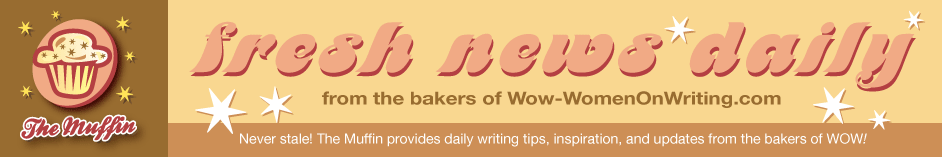

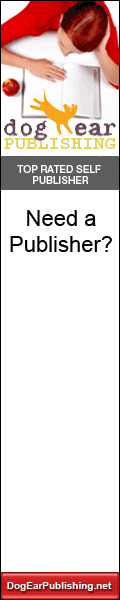
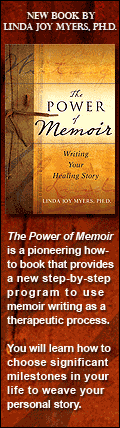
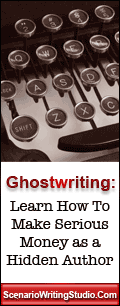
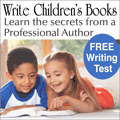

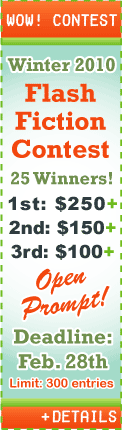
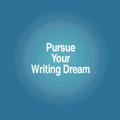



6 Comments:
Yes, I love Flickr! I have found wonderful photos there for my blog. I also use photobucket if I can't find what I need, but the quality in general is not as good. I've looked through Picasa.com as well. They all work pretty much on the same system.
Now, if I really still can't find what I need, I go to www.Dreamstime.com. Here you sign up but pay a modest amount for a certain number of points. Different photos have different point values. It is very simple and they do have good photos and in a pinch sometimes paying a little is worth it to me.
Flickr.com though is by far the best and has the greatest selection.
One problem: ;) I love just browsing through those collections -- there are stunning photos, especially in the travel-type categories -- and I can spend way too much time doing it!
Miss Footloose
www.lifeintheexpatlane.blogspot.com
Tales of the Globetrotting Life
I really like Flickr, too. I've seen where some bloggers will use a Flickr app and stream their personal photos on their blogs. I wonder if you could stream your favorite Flickr photos? Maybe that's coming up in Part 2?
Margo,
How did you get the FlickR logo to show up here? See, that's the trouble with using pics...it doesn't always work. :) I tried to upload a picture of my grandfather's WWI draft card for my post about the national archives and it kept timing out! Even with a small file.
But seriously, I agree - pictures add so much to a blog post. It adds a bit of visual appeal to the text.
Good idea!
~~LuAnn
Cathy,
Ummm, no, that wasn't going to be part of Part 2. I have no idea. . too techy for me? :)
LuAnn,
It took FOREVER for flickr.com logo to load. I just didn't push CLICK HERE to wait. I just minimized the box. Then when I got all finished writing the blog post, I brought the photo status thing back up and it had loaded the picture!! :)
Hope that helps,
Margo
Thank you so much for this info. I've had a Flickr account for a long time but was not aware that it even had that. How silly. I know. I thought Flickr was simply a place to upload your photos or view others but I wasn't aware of the Creative Commons bit. Thank you.
cathy,
i love my flickr show on my blog...if you have blogger, it's so easy. check out my blog and e-mail me for details on how to. jodie
Post a Comment
Links to this post:
Create a Link
<< Home