Back it Up – Free of Charge
I live right outside of Atlanta, where a tornado recently ripped through the city, causing extensive damage. A week earlier, another tornado tore through my subdivision, causing extensive roof and water damage to many homes. Though my home was spared, I had to wonder, among other things, what would have happened to my documents had my computer been damaged? Sure, I back up my important documents on a thumb drive, but then again, it’s just as susceptible to water damage as my computer. I realized that I needed a way to save my documents in a secure location that, hopefully, would not cost me a small fortune in storage fees.
So I decided to research my options. My husband recently purchased a new laptop that came with a free one-year membership to an internet based storage site. I thought that would be a great idea, until I saw that the storage fee rates started at forty dollars a month. For those of us on a budget, such cost rates can make off-site storage prohibitive. Then recalled how I saved my work while researching on campus during my college days – Email.
There are many free Internet based email accounts – Google, Yahoo!, and Hotmail are probably the most well known. You can set-up an email account just for storage. When you finish working on an article or story, simply email it to your off-site email account and viola! Your work is safe and secure. So even if the unimaginable happens – a natural disaster or computer virus – your work will be safe and you’ll be able to return to it quickly from virtually any computer with internet access.
Like anything else, off-site email account storage is not foolproof or one-hundred percent guaranteed. However, off-site email accounts are very reliable. I’ve maintained the same account with Yahoo! for twelve years and recently opened a Google account that I use for business. I’ve never had trouble with retrieving emails from either account. However, some email accounts require that you access the account at least once during a four to six-month period or the account and its will be deleted. Be sure to check for requirements such as this prior to setting up an account. For those of us living within a budget while safeguarding important documents, off-site email storage may be just the way to go.
Kesha
So I decided to research my options. My husband recently purchased a new laptop that came with a free one-year membership to an internet based storage site. I thought that would be a great idea, until I saw that the storage fee rates started at forty dollars a month. For those of us on a budget, such cost rates can make off-site storage prohibitive. Then recalled how I saved my work while researching on campus during my college days – Email.
There are many free Internet based email accounts – Google, Yahoo!, and Hotmail are probably the most well known. You can set-up an email account just for storage. When you finish working on an article or story, simply email it to your off-site email account and viola! Your work is safe and secure. So even if the unimaginable happens – a natural disaster or computer virus – your work will be safe and you’ll be able to return to it quickly from virtually any computer with internet access.
Like anything else, off-site email account storage is not foolproof or one-hundred percent guaranteed. However, off-site email accounts are very reliable. I’ve maintained the same account with Yahoo! for twelve years and recently opened a Google account that I use for business. I’ve never had trouble with retrieving emails from either account. However, some email accounts require that you access the account at least once during a four to six-month period or the account and its will be deleted. Be sure to check for requirements such as this prior to setting up an account. For those of us living within a budget while safeguarding important documents, off-site email storage may be just the way to go.
Kesha
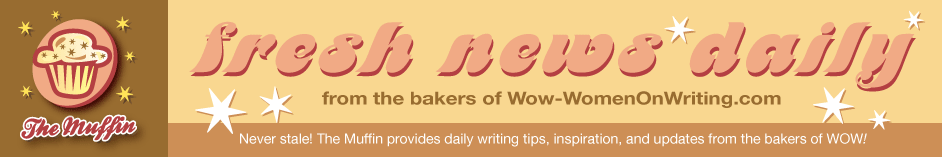

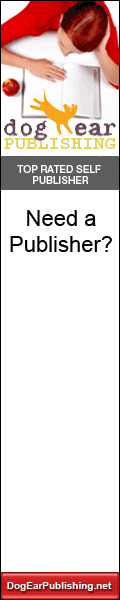
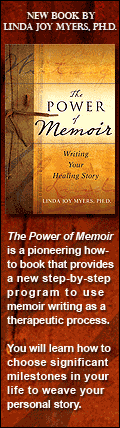
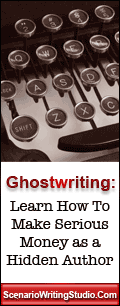
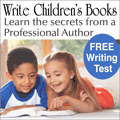

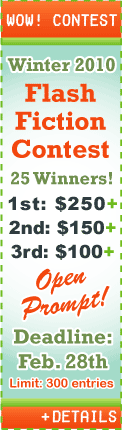
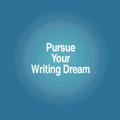



5 Comments:
I never even thought about e-mail storage. Thanks for the tip!
Glad you made it through the tornados unscathed.
This post has been removed by the author.
Kesha, that is really scary about the tornados. I'm glad to hear that you're ok.
I appreciate the idea about e-mail storage. I hadn't thought about e-mailing finished docs to save them elsewhere.
For Christmas, we were given a portable hard drive by Maxtor called the OneTouch4 Mini, but I stil haven't used it! Their tag line is "Save Your Life."
It's supposed to save everything on your hard drive so you can recover it all in the event of a system failure or virus. I really need to take out the instructions and do it!
Wow, Kesha! I'm glad you are okay. That tornado business is scary stuff! Having lived in California most of my life, I've never seen one (thank goodness), and hope I never do... except for the movies. ;o)
Email is great backup. Another good freebie is Google Docs. If you have a Google account, you can upload any documents (.doc etc.) and excel spreadsheets to Google Docs, where they'll stay until you delete them. You can choose who to share them with -- in case you're working on a collaborative project -- or, you can keep them private (the default option).
Thanks Kesha for the awesome advice. =o)
Stay safe ~
Hugs,
Ang
I'm glad you're safe too. I've watched a couple of tornados. I have the external hard drive (actually two of them, just in case) and I love it. I've backed up everything on my computer about 4 times, using the external device. Then I backed up my recent stuff on both external hard drives. Very easy to use. Basically plug it in and drag the documents onto the F drive.
I use Google docs and love them for sharing and storing. The great thing too is now Google mail has unlimited storage, so you can store and organize right there.
I lost all my saved files on Earthlink mail when my computer went down. I didn't realized they weren't stored online. I lost all my favorites too. Grr.
Post a Comment
Links to this post:
Create a Link
<< Home